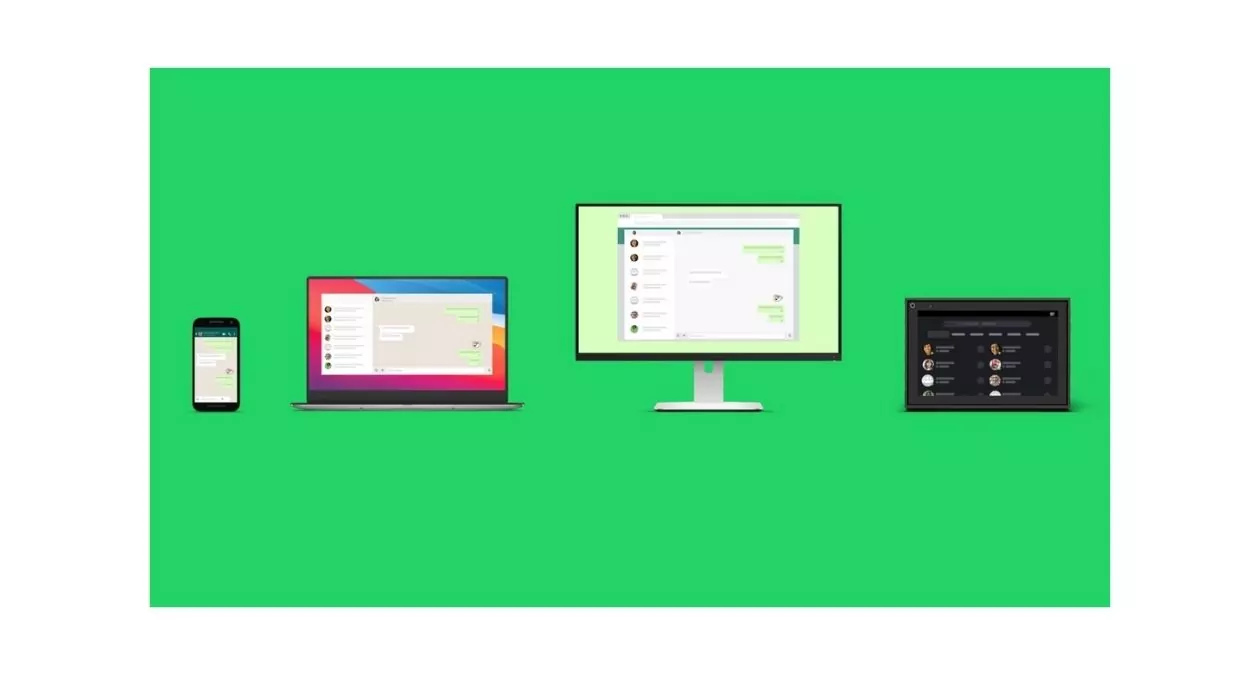WhatsApp Multi Device Support: 4 devices will be able to run with one WhatsApp account, this is how Multi-device support feature works.
WhatsApp has been working on the multi-device support feature for a long time. This feature has finally become available for beta testers. Soon other users will also be able to use this feature, which will allow them to run their WhatsApp account on up to 4 devices simultaneously without having to keep their phone online. If you are a WhatsApp beta tester i.e. using the beta version, then learn how you can use the WhatsApp multi-device support feature…
How to Enable WhatsApp’s Multi-device Support
Right now you can use WhatsApp on the web or on your phone only, but with the help of multidevice feature, you will be able to use your WhatsApp account on up to 4 devices and that too on your phone online ( online) even without placing it. Here you have to follow some steps to use this feature.
- For this, first, open WhatsApp on your phone and tap on the menu button with three dots in the top right corner. Now you will see the option of New Linked Devices here instead of WhatsApp web.
- Now you will be taken to a new link a device page, where you will see the multi-device beta feature. Tap on it. Since this feature is currently in beta, you will need to tap on Join Beta on the next page. Once you have joined the beta, Link A devices from the same setting can start using WhatsApp on other devices using Link and that too on your phone without internet.
Also Read: Mi HyperSonic Powerbank Under 5000 Charges Your Laptop India 2021
WhatsApp’s multi-device support will work like this
You can use WhatsApp on up to 4 devices at a time. All linked devices will continue to work even when your phone is not online. This feature does not currently support two phones.
You can use WhatsApp web and desktop clients. You can make voice and video calls through these linked devices.
When you’re online from WhatsApp web or desktop, people who have older WhatsApp versions won’t be able to chat with you. If you remain inactive for 14 days, then linked devices are automatically logged out of your account.
As mentioned above, this feature has just been released to beta testers. So if you want to check whether you have got this feature or not, then open the WhatsApp web setting, it has changed now to a linked device. Also, you can check the option of multi-device beta.
🚨 Stay Updated with TopKhoj! 🚨
Get the latest tech news, deals, and exclusive offers first!
📰 Visit News Section📲 Join our Telegram Channel for real-time updates and best deals!
🔗 Join Telegram Now💡 Stay informed and never miss a great deal with TopKhoj!
⚠️ Disclaimer: Any link provided in the article related to a product or service will redirect you to our affiliate partner(s)' website, which are affiliate links. This means that if you make a purchase through these links, we may earn a commission at no extra cost to you. This commission helps support our blog and our work.
🔔 All prices mentioned above are subject to change based on current offers and availability on e-commerce platforms. Please check the latest price and product details on the product page before making a purchase.