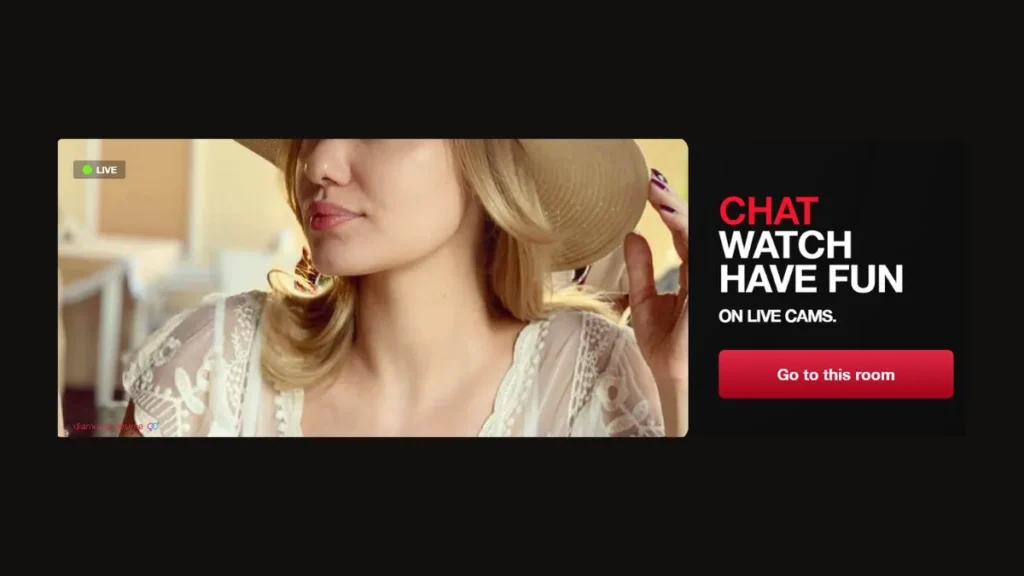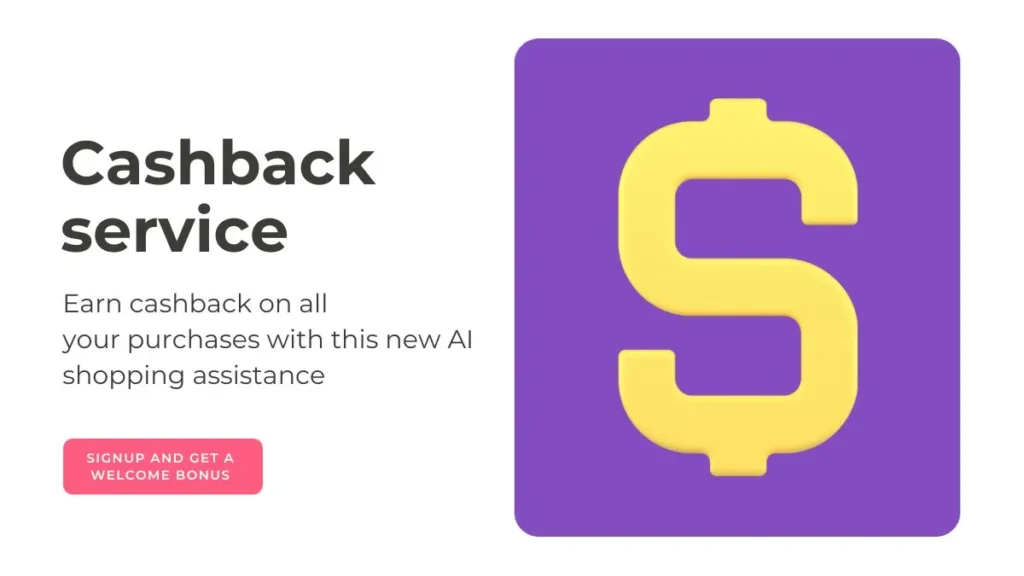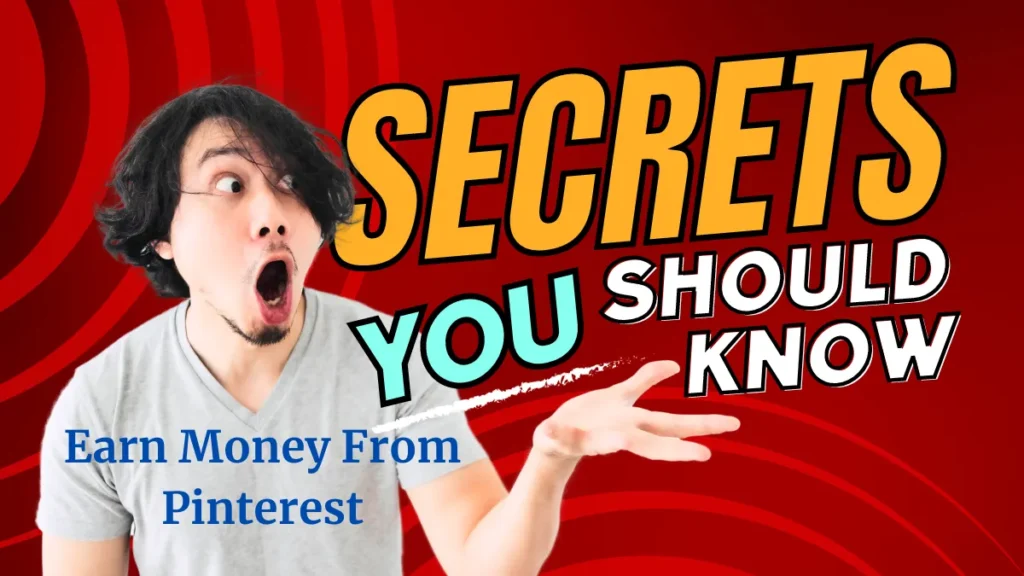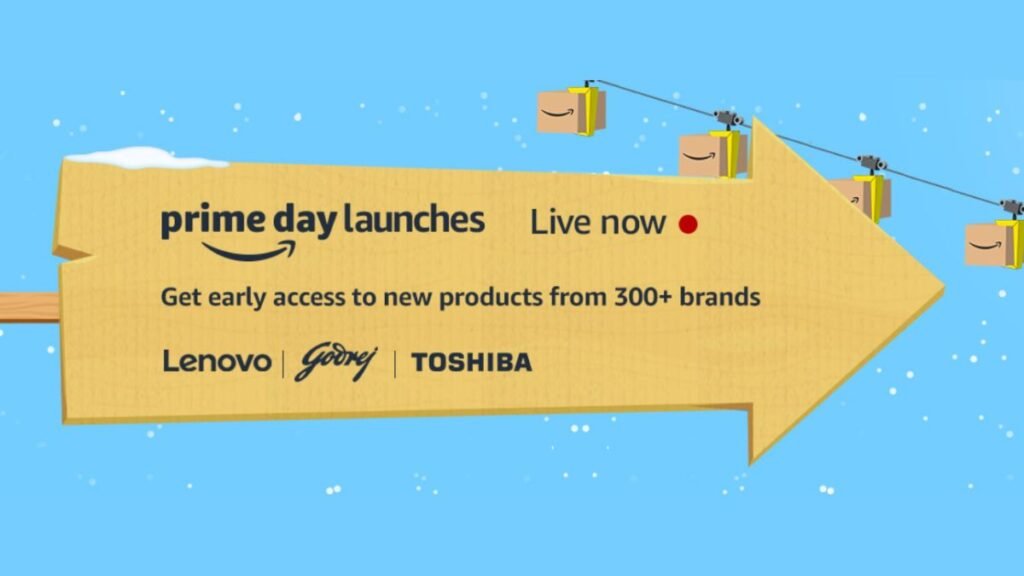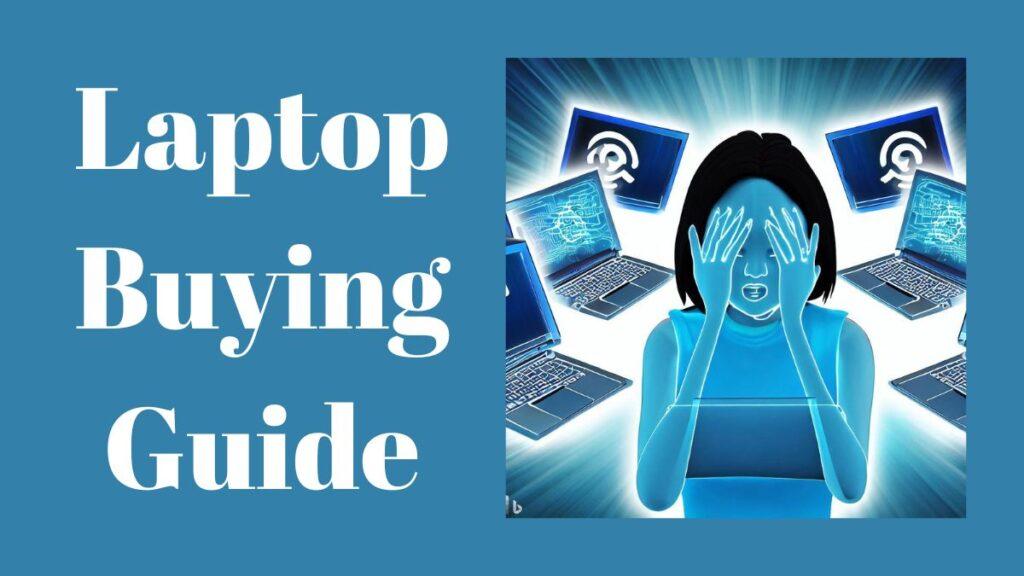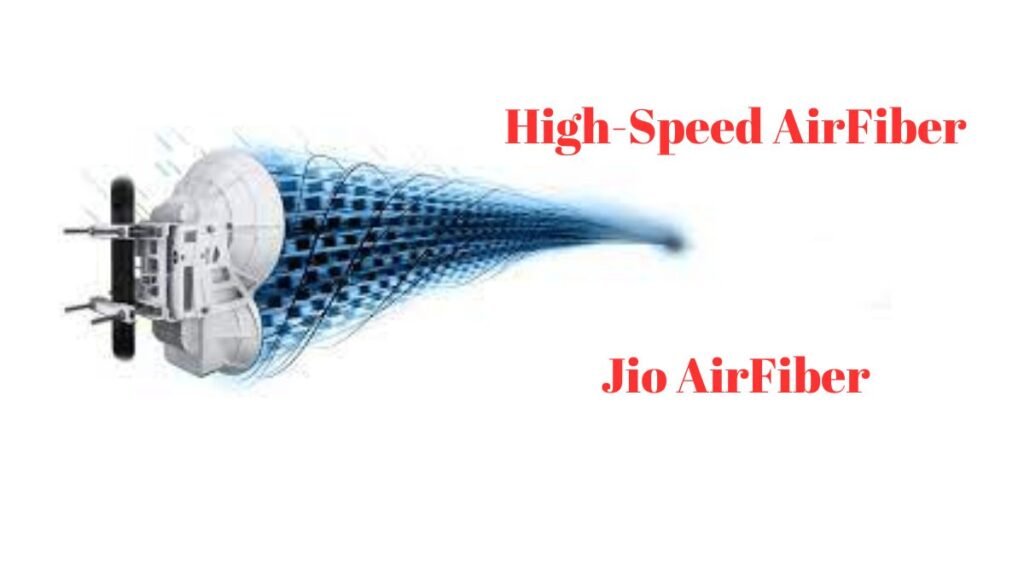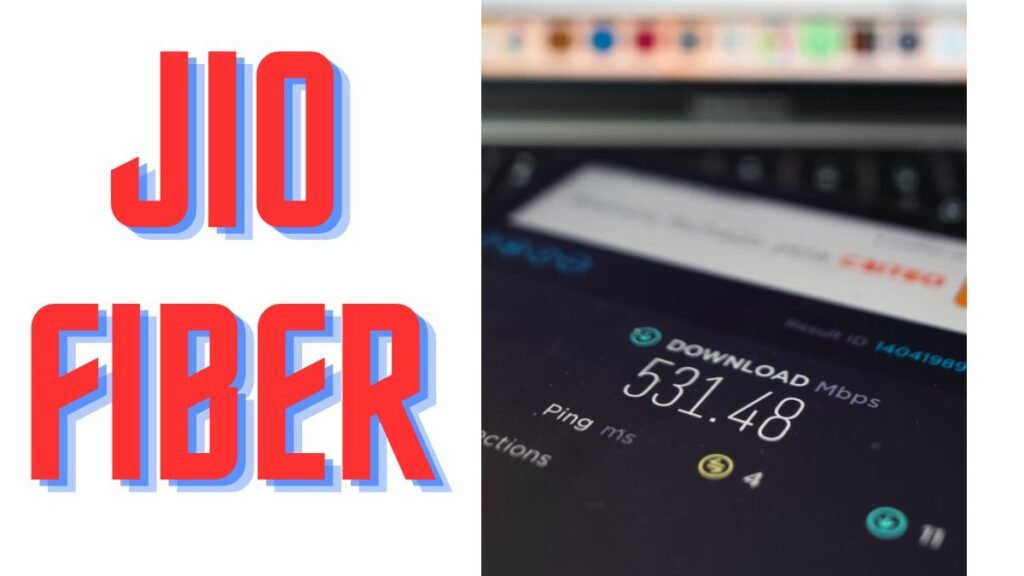Nearly every user uses the memory card in their smartphone. Using memory card users can save documents, including personal photos, videos. But what, if your memory card stop working? If you do not know, then I’m telling you how you can fix damage memory card. Before this, you should know that what is the main reason for the memory card being spoiled.
A smartphone is a big reason for the memory card being spoiled. When you browse the Internet on the phone or download and install a third-party app, the virus enters. Now, this virus affects the memory card as well as the phone. It is said that there is a high risk of viruses affecting an Android smartphone, so the memory card in Android device quickly gets spoiled.
Steps: how to fix damage memory card
- First, connect your damage memory card to a computer or a laptop. You can use the card reader.
- Then press Ctrl + R. Now a new window will open and enter CMD in it. Now here you have to enter the name of your memory card. For example: If the name of your memory card is XYZ: type XYZ: Next, type Format XYZ: and press enter.
- After this, you will get a confirmation message. Enter Y for Yes and N for No. If you’ll click on Y, your memory card will start formatting.
READ MORE: HOW TO USE GOOGLE MAP WITHOUT UNLOCKING YOUR PHONE
- After successful format, remove the memory card from your computer and laptop and put it on your smartphone.
🚨 Stay Ahead with TopKhoj! 🚨
Want to be the first to know the latest in tech, deals, and exclusive offers?
Visit our News Section📲 Join our Telegram Channel for real-time updates, deals, and offers!
Join Now on Telegram💡 Don't miss a thing! Stay updated, stay informed, and grab the best deals with TopKhoj!