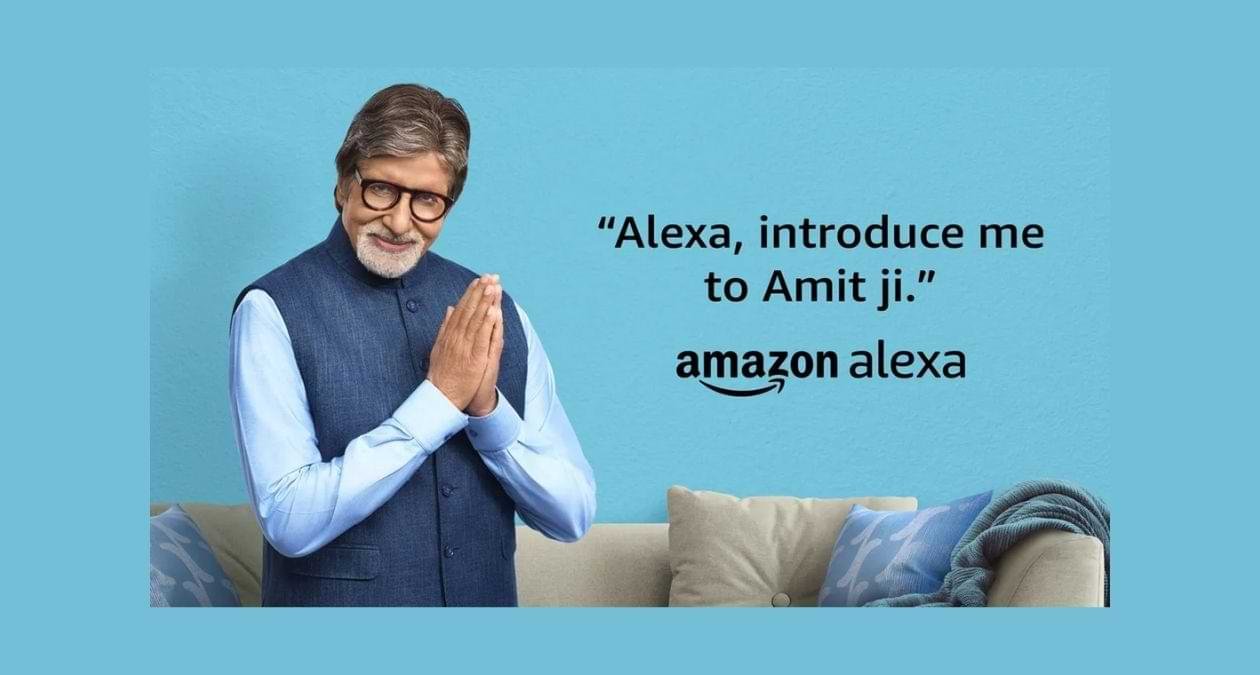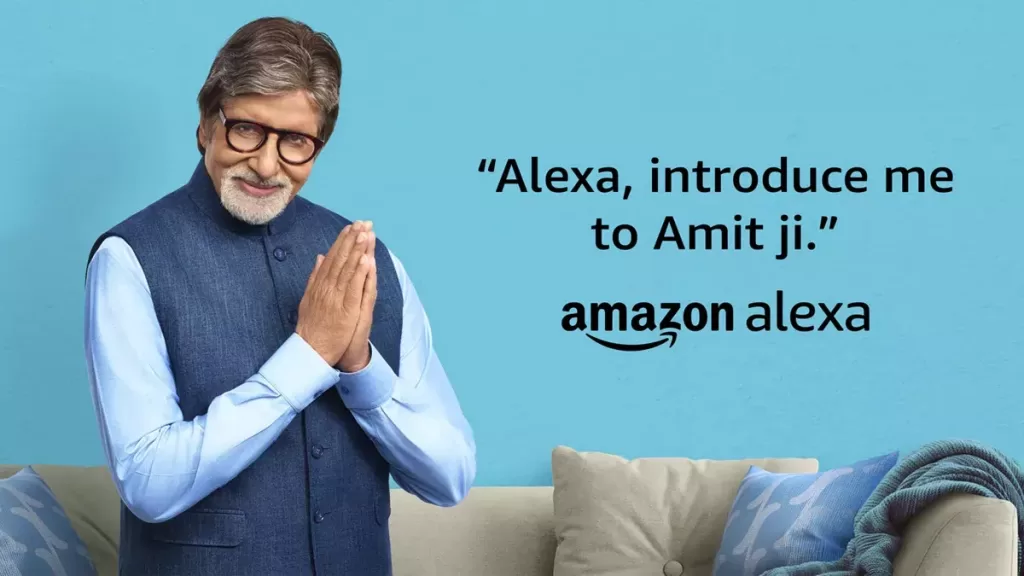
Alexa Introduce Me To Amitabh Bachchan: Now Amazon Alexa users will be able to talk to Amitabh Bachchan.
How to set Amitabh Bachchan’s voice on Alexa?
Alexa Introduce Me To Amitabh Bachchan
If you are an Amazon Alexa user then this good news is for you. Now you will be able to talk to Big B i.e. megastar Amitabh Bachchan through Alexa. For the first time, the company has introduced the voice of a celebrity to its existing and new users in India.
For information, let us tell you that in September last year, there was a partnership between Amazon Alexa and Amitabh Bachchan and now after a year Amazon Alexa has got the voice of Amitabh Bachchan. Amazon Alexa is now ready to answer your questions in Big B’s voice.
Let us tell you that Amitabh Bachchan has become the first celebrity in the country to give his voice on Amazon Alexa. Earlier in 2019, Alexa had the voice of a celebrity for the first time in America and that celebrity was an American actor and producer Samuel L. Jackson.
How to set Amitabh Bachchan’s voice on Alexa?
For information, let us tell you that you will have to spend money to listen to the voice of Amitabh Bachchan on Alexa. The annual subscription fee for the launching offer is Rs 149, though the actual fee is Rs 299. To set up, you have to say “Alexa, introduce me to Amitabh Bachchan” to Alexa. After that, you have to make payment and then the Alexa speaker will start speaking in the voice of Amitabh Bachchan.
Once the settings are done, you can also talk to Alexa by saying Amit ji. According to Amazon, you will be able to laugh and joke with Amitabh Bachchan through Alexa and you will also be able to listen to poems and poetry.
🚨 Stay Updated with TopKhoj! 🚨
Get the latest tech news, deals, and exclusive offers first!
📰 Visit News Section📲 Join our Telegram Channel for real-time updates and best deals!
🔗 Join Telegram Now💡 Stay informed and never miss a great deal with TopKhoj!
⚠️ Disclaimer: Any link provided in the article related to a product or service will redirect you to our affiliate partner(s)' website, which are affiliate links. This means that if you make a purchase through these links, we may earn a commission at no extra cost to you. This commission helps support our blog and our work.
🔔 All prices mentioned above are subject to change based on current offers and availability on e-commerce platforms. Please check the latest price and product details on the product page before making a purchase.