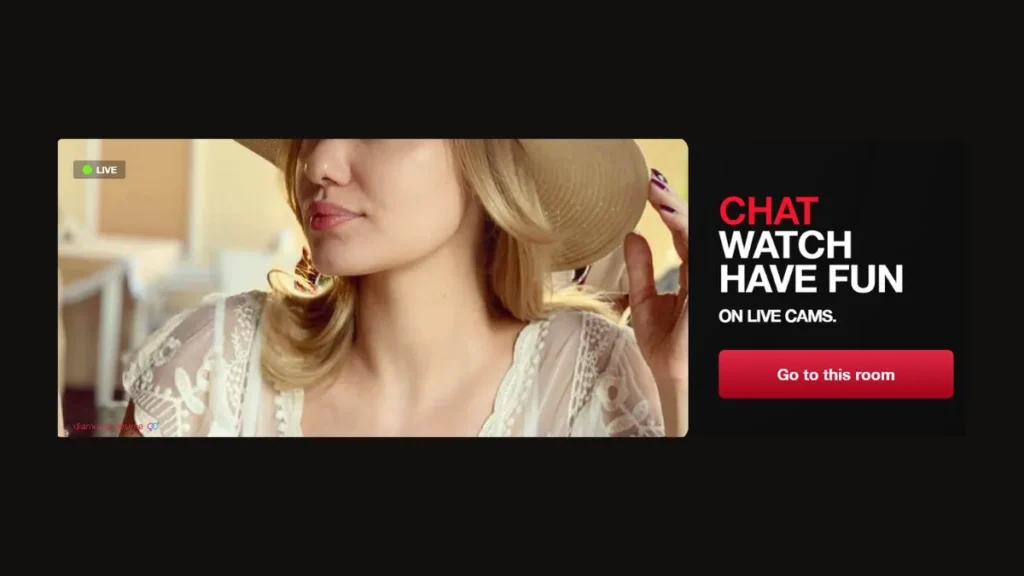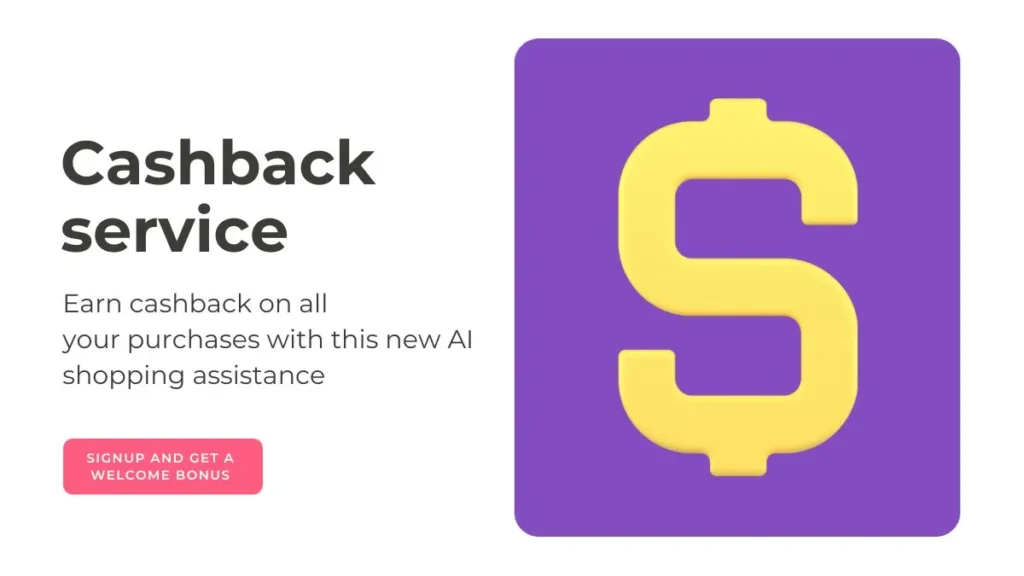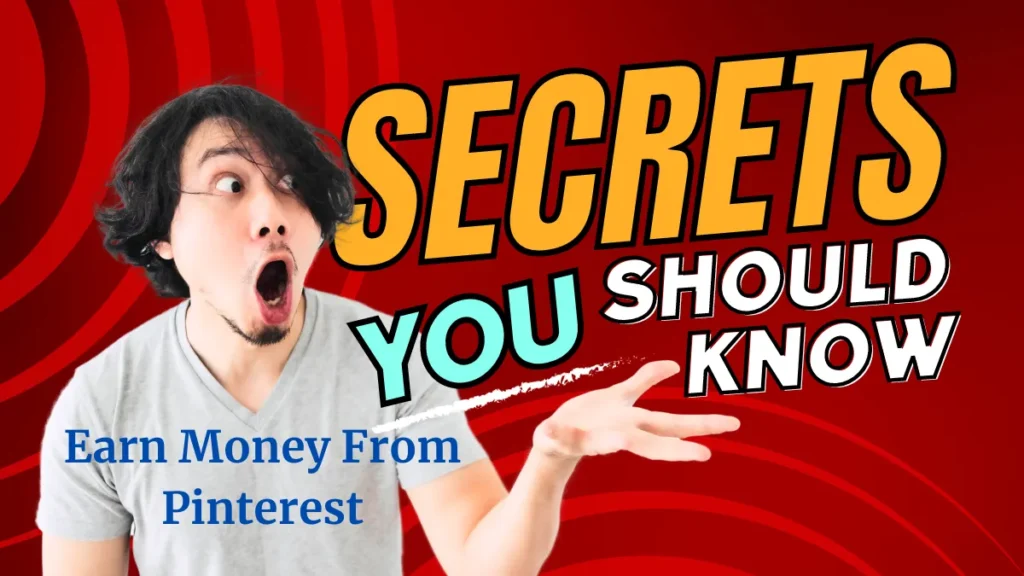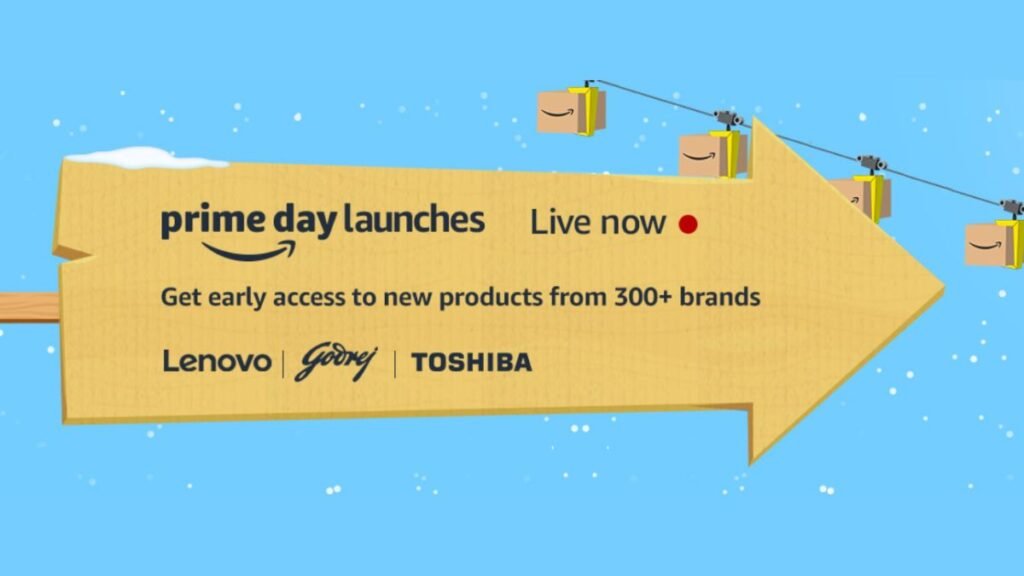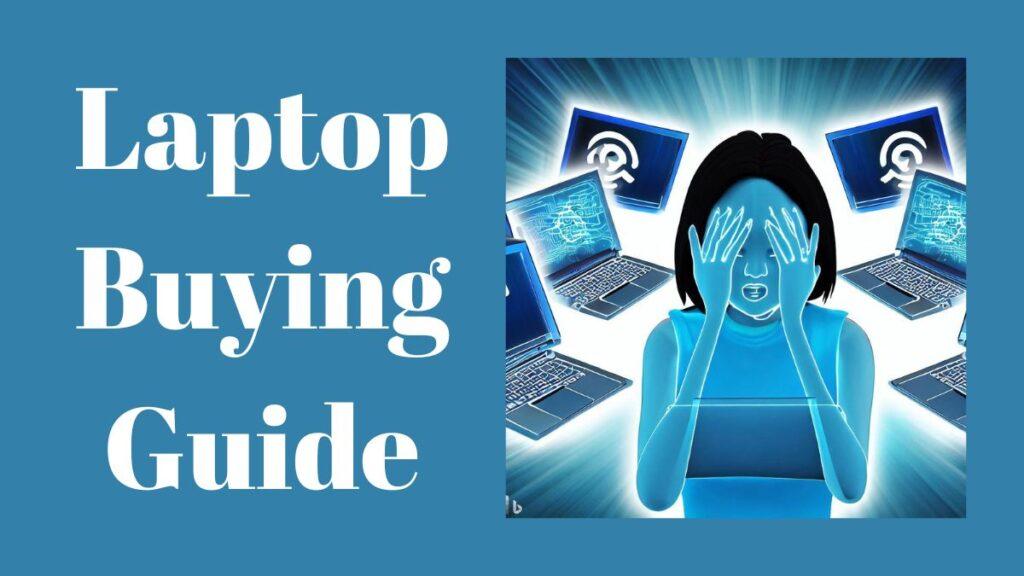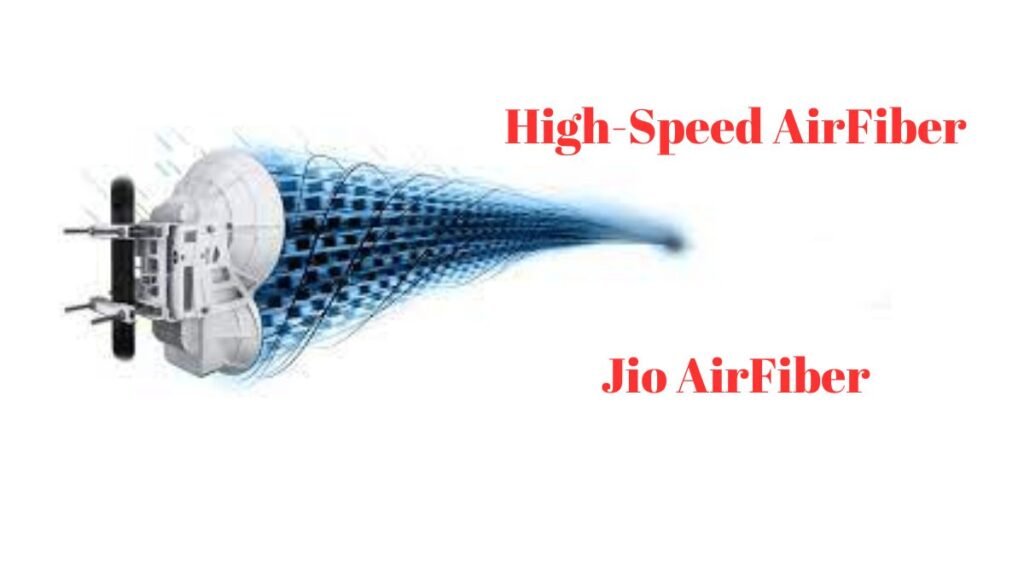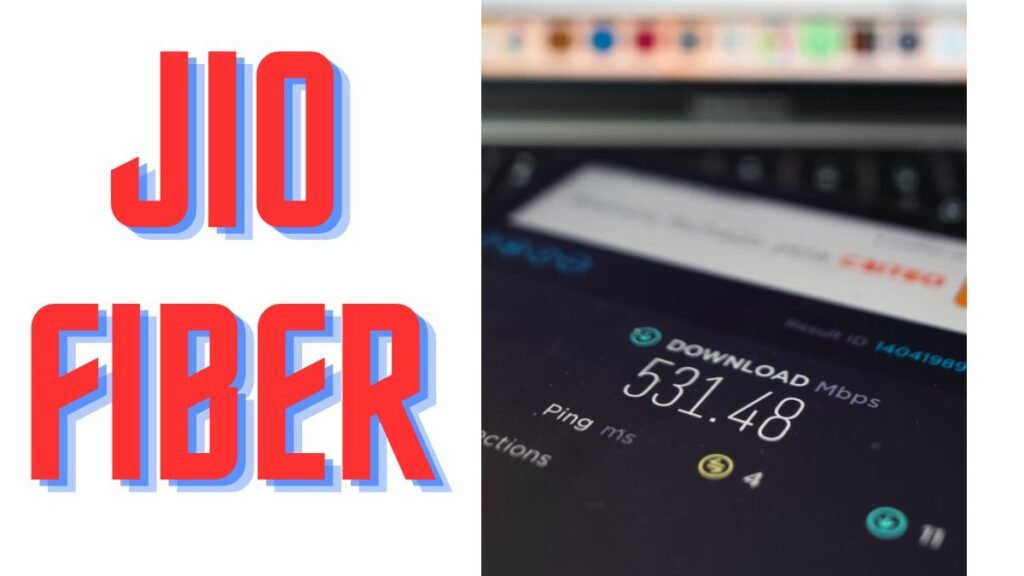How To Play PUBG Mobile On PC Without Downloading?: Want to play PUBG mobile on pc without downloading it? Read this article to get a solution for you. In this article, we have guided users in detail on how to install PUBG mobile on your pc without downloading it.
Get answers related to PUBG: How can I play PUBG online? Can I play PUBG on Google? How can I play PUBG without installing mobile? How can I play PUBG in Chrome?
How To Play PUBG Mobile on PC?
It is exciting that you don’t need to purchase their paid version for pc streamline. This is possible if you use a Tencent Gaming Buddy emulator developed by the creator of PUBG. There are many emulators out there for playing PUBG mobile on pc but the Tencent Gaming Buddy emulator gives a smooth and user-friendly experience.
Since the controls are fitted into a small screen on mobile. and some unintended actions such as firing your weapon while adjusting the player’s position may occur. Another disadvantage is this game massively drains your phone battery.
Before giving it to go, know the feature of that you going to experience Tencent Gaming Buddy while using it. and the minimum requirements of your system to install Tencent Gaming Buddy successfully on your pc.
Features of Tencent Gaming Buddy:
- Adjust mouse DPI
- Keyboard mapping and mouse control
- Supports low-end PC
- Take Snapshot and record gameplay
System Requirements for Tencent Gaming Buddy
- OS: Windows 7 / 8 / 10
- RAM: 3GB or More
- HDD: 1GB minimum
- CPU: Intel or AMD Processor (Dual-core)
If you have downloaded PUBG on your mobile then you don’t need to download it again for pc.
How to play PUBG on Tencent Gaming Buddy without downloading?
Follow these steps to install PUBG on the Tencent Gaming Buddy emulator lag-free.
How To Play PUBG Mobile On PC Without Downloading?
Follow these steps to play Play PUBG Mobile On PC Without Downloading and it is 100% lag-free. So play non-stop and make sure your Chicken Dinner! Steps are mentioned below:
Step 1: Download and install the latest version of the Android Tencent Gaming Buddy emulator from their official website.
Step 2: Now connect your device to your pc and copy PUBG mobile APK and its OBB file to the desktop. To copy the OBB file open your phone’s internal storage and go to folder Android > obb> com.Tencent.ig.
Step 3: Open the drive where you have installed the Tencent Gaming Buddy emulator. Move the PUBG mobile APK and its OBB file to the temp > TxGamedownload > MobileGamePcShared.
Step 4: Now open the Tencent Gaming emulator. Press Shift+f9. Below screen will appear, go to the browser and download the es file explorer in your emulator.
Step 5: Open the es file explorer and Enable ‘root’ present at the left menu bar of the home screen.
Step 6: Now click on the root folder and go to the data > share1 There is a PUBG apk file. Click on PUBG apk and install PUBG in the emulator.
Step 7: Now you need to combine the PUBG OBB file with its apk file. For that search for com.Tencent.ig folder in the search bar of file explorer. Copy this file and paste it to the internal storage > android > OBB (Create OBB folder if it is not there).
Step 8: Now open the game and sign with your Facebook OR Twitter account and create your character. Customize the PUBG setting to run your game smoothly.
Step 9: Go to the PUBG setting. Click on graphics. Select graphics smooth and Frame rate Ultra for Low-end pc. (You can set it according to your pc specs).
Step 10: Tencent’s Gaming Buddy emulator provides the best Keyboard and Mouse controls to run PUBG very smoothly and cleanly. To do so, go to the PUBG setting. Select on controls and then click on customize.
You can manage the mouse and keyboard settings and can select a layout that is suitable for you.
Now you are ready to win a Chicken Dinner. Play Enjoy Play PUBG Mobile On PC Without Downloading.