Share posts on social media without using a plugin
Unlike other social plugins, IFTTT also includes all kinds of social media networks such as Facebook, Google Plus, Instagram, Pinterest, Tumblr, Reddit, Dig, etc. So here I’ll tell you how to share posts on social media without using plugin.
How To Use IFTTT for your WordPress website or Blog
Social media plays a very powerful role in growing a business such as Website, Blog, e-commerce, and also if you do the digital marking. The Power of social media can make anything popular within a minute or second. Many people run a blog or website using WordPress, Blogger, or other CMS platforms. Writing and publishing an article on your website is not enough for growing your blog or website. Sharing on different Social media networks is also very important, for this IFTTT is very useful. So, learn here, how to share posts on social media without using plugin uses IFTTT.
If you using a WordPress then would you know that there’re thousands of plugins are available for social sharing. These plugins require installation to work. But using IFTTT you don’t need to install any plugin, just create a free account on the website and do some setting and that’s it.
IFTTT (If This Then That)
IFTT, as its name suggest, follows the logic —“If, This, Then, That”. And it applies these logics in their Applets.
Now the question is what is Applets?
- In simple words, it is a small application program performing one or more specific functions.
Without Applets IFTTT service doesn’t work. So, you will need to create an applet based on certain logical conditions. But the good thing about IFTTT is, it has hundreds of pre-made applets are available & all are free.
If these pre-made applets are not suitable for your needs, you can also create your own. It is very simple to set up these things just follow the steps. We are setting up for Facebook.
Share Posts on Social Media Using IFTTT
Creating an IFTTT account
- Go to this link and sign up using Google or Facebook.
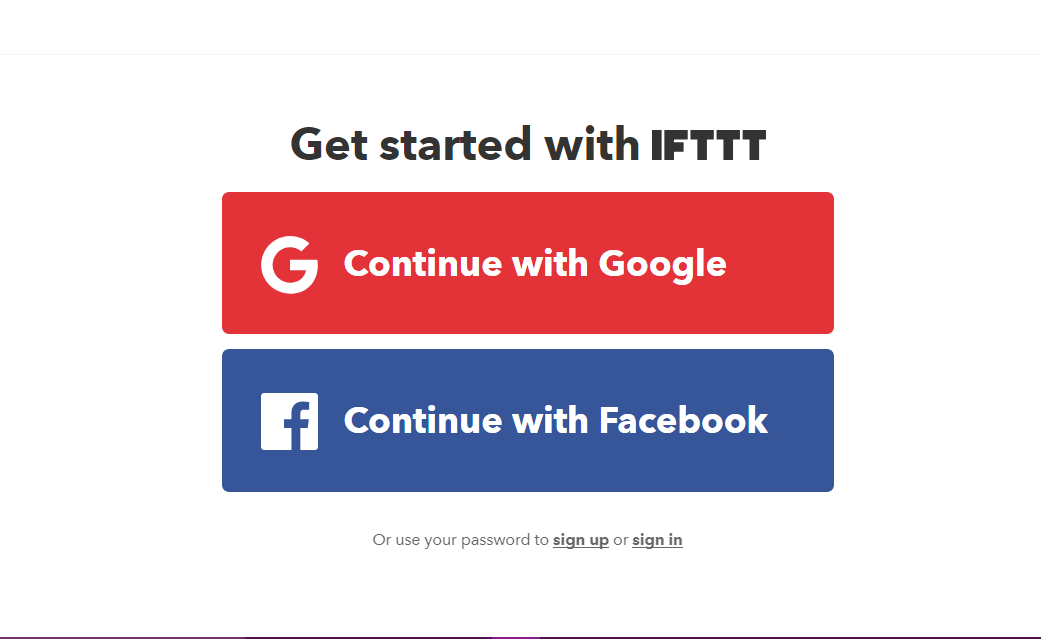
- Go to My Applets and click on ‘New Applet‘ to create a new applet.

- Click on ‘+this‘ option as shown in the image below.

- Next, search and select your blogging or website platform. for this tutorial, I searched ‘WordPress’, so we are selecting WordPress from the search result.

- Next, choose trigger from the list
- Select the trigger that you want. In this case, I choose the first trigger called ‘Any New Post‘.

- Next, it asks if WordPress then what? Now, click on “+that”

- Next, search the action service or choose from the list. I searched for and select Facebook Pages
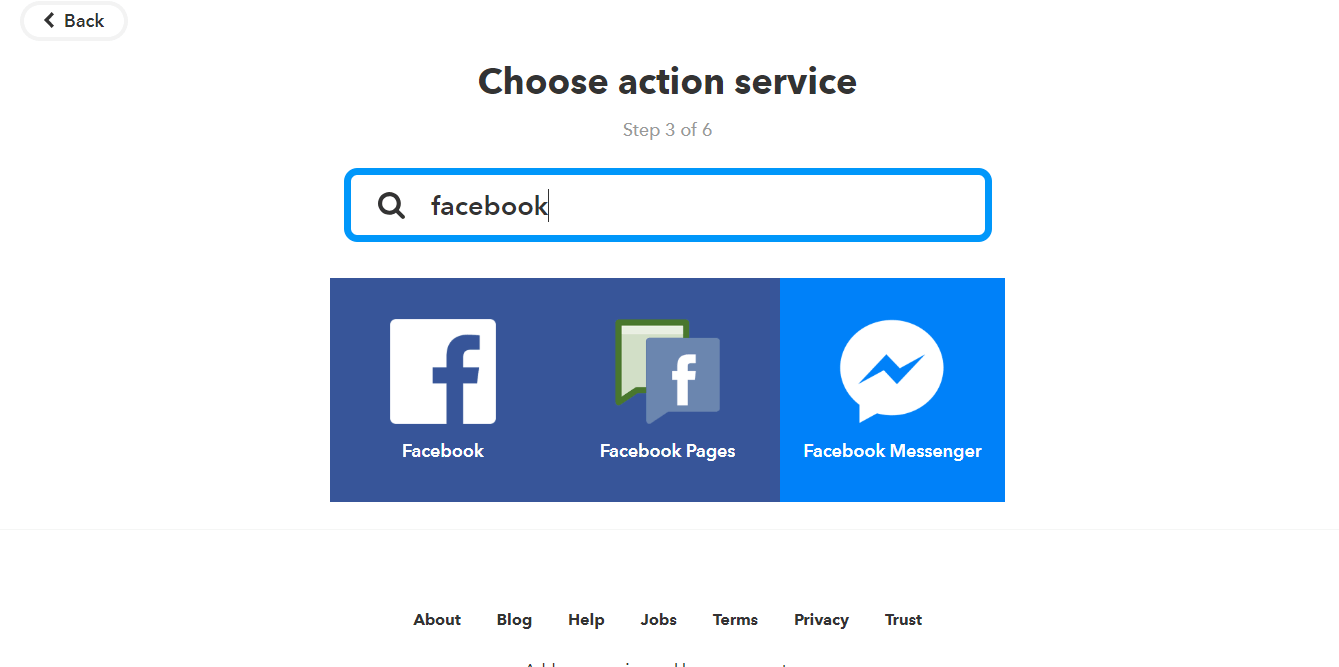
- Next, connect facebook pages, click on “Connect”. It’ll connect your facebook page.
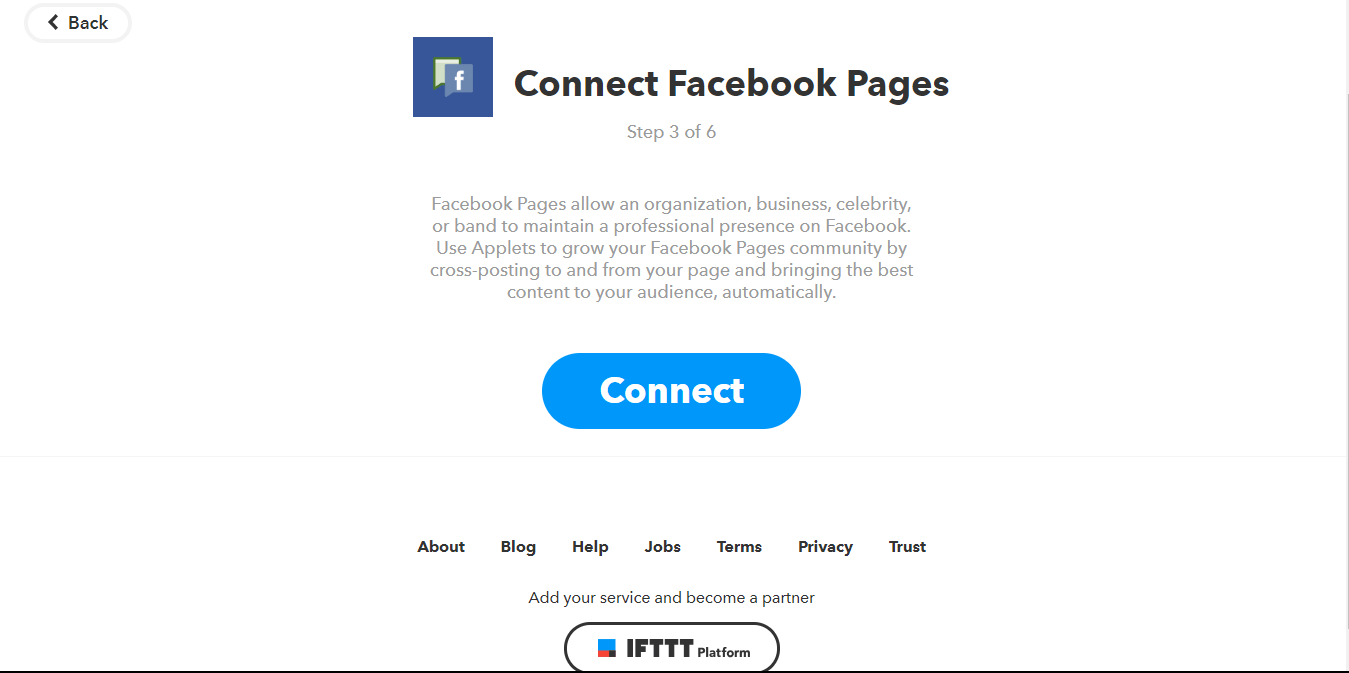
- Next, choose action. For this tutorial, Facebook is our action area and choose the second action called ‘Create a link post‘. You select yours action area.
- If there’s a new post on WordPress, then post it on facebook.
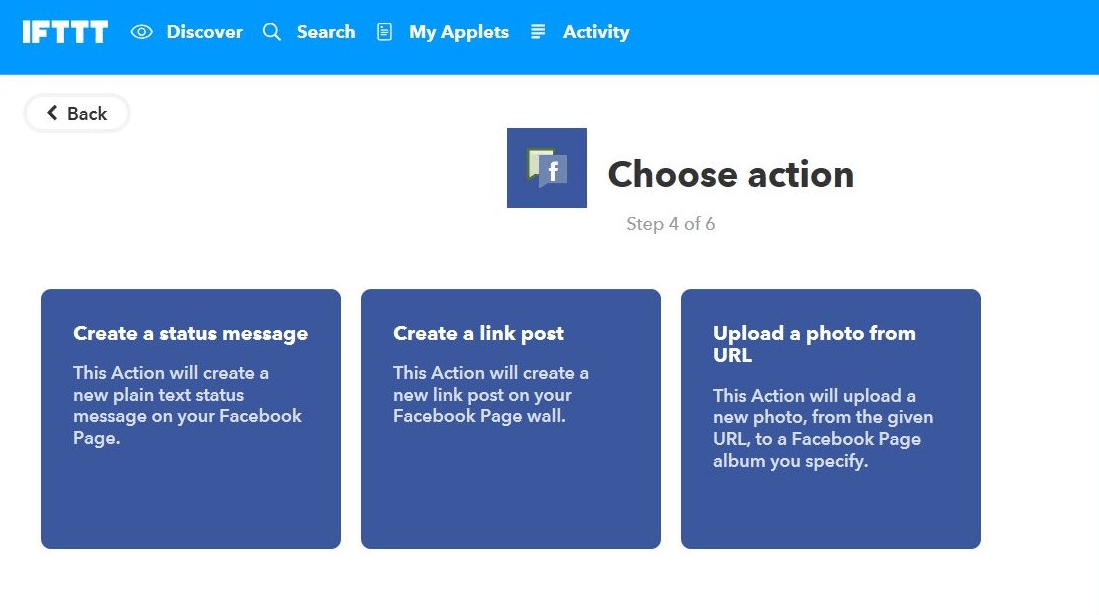
The applets don’t work with your older posts. The applets work only with new posts.
- Now a box will appear, fill the necessary details as shown in below screenshot and click ‘Save’. It’ll create a new applet.
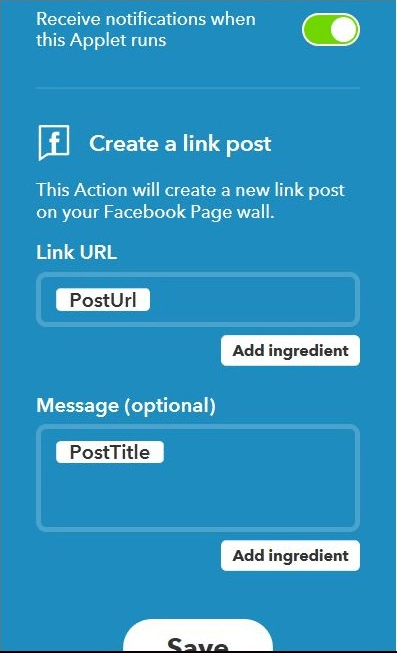
That’s it. You’re done. Now, It will post your latest blog on Facebook automatically.
Note: Please ensure that the created applet is active not only saved, otherwise, but it also will not make any auto-post.



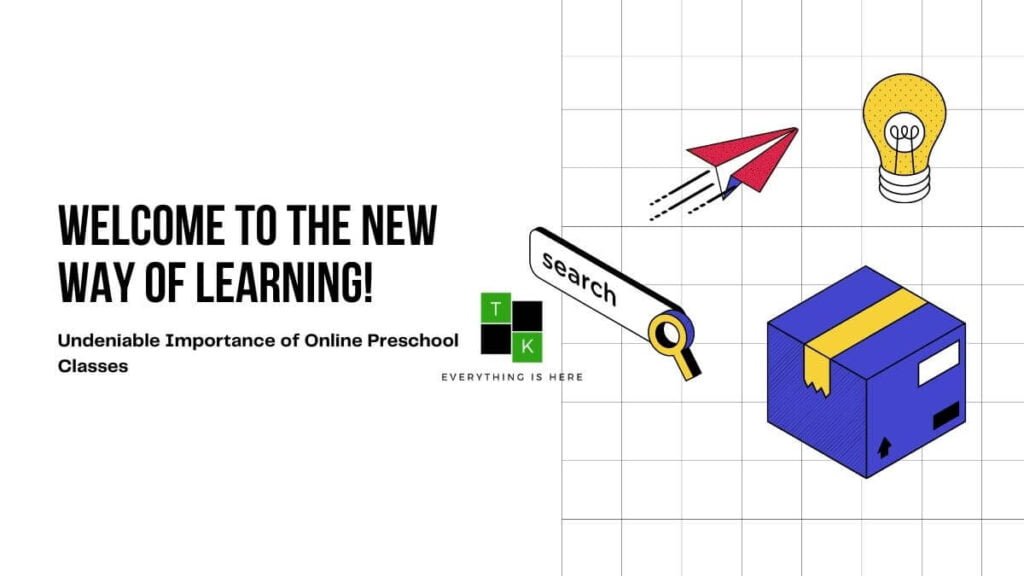














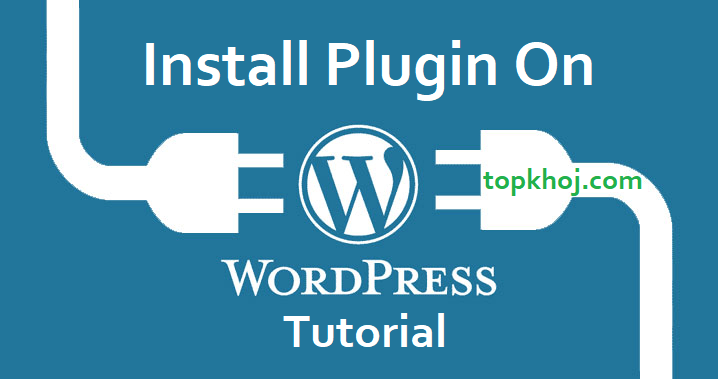

Comments are closed.